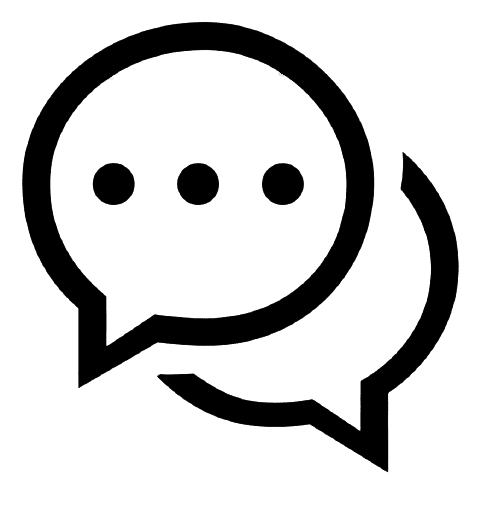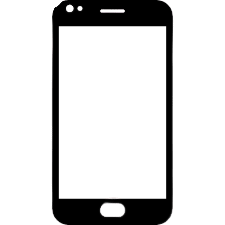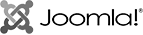Blogs are everywhere. Want to watch some of the top 10 thrillers in Bollywood? You check out a blog. How to cook mashed potatoes without an oven? Refer to that cooking blog. What is the latest iPhone like? Let’s check out a tech blog. How to create a blog?
Check out my blog on Critical Things To Know Before Starting Personal Blogs And Monetising It
Blogging has become so in-demand that bloggers are monetizing it, making numbers we can’t even imagine are possible to earn from home.

Source: hallaminternet.com
Consider this – 77% of all people online read blogs! In 2020, there are over 600 million blogs on the Internet; that’s how vital blogs are!
Whether it is to cater to your passion for learning, to make a few quick bucks, or to spread the gift of your knowledge to everyone for free, blogging is a skill you’d want to learn.
If you have a business or are planning to, investing in blogs can help you spread information about what you do and stand for.
Don’t be afraid to face the challenge! Writing several pieces dedicated to various topics is not as hard as it sounds.
So read on, and we will guide you through your journey on how to create a blog site.
1. Brush up on your language skills
You don’t need to become Rabindranath Tagore and win a Nobel Prize for India in the field of literature, but you need to write in a crisp, convincing, and engaging way.
People subconsciously translate a command over the language into leadership over the topic, believing you to be the expert you portray yourself as.
You need not necessarily write in English; you can rock it like Gaurav Chaudhary, better known as Technical Guruji, with his excellent Hindi blog.
It doesn’t matter what language you decide to blog in, but whatever it is, you should have top-notch language skills in terms of grammar, vocabulary, and sentence structure.
Apps or plugins like Grammarly can help you write effectively. You can also look into other tools such as Ginger, GrammarLookup, and ProWritingAid if you’re looking for free alternatives.
Want to see the difference good language skills will make? Compare the following two fragments:
Open document for the first time to find an icon that will enable you to upload images. Click on it in order to efficiently upload an image in your document so that there can be an image along with the text in the document. When you open the document for the first time, you will see an icon that will allow you to upload an image. Click on it to efficiently pick a picture and include it in your document so that your readers can enjoy viewing a picture along with reading your content.
v/s
Once you open the document, you will notice an icon that allows you to upload images. Click on it and upload the picture of your choice to include it in your document. Now your readers can cherish images along with your writing!
Which one do you think readers will more likely enjoy reading?
2. Engage them with your words
Ugh, I’ve learnt proper grammar and sentence structure. I’m even using efficacious gargantuan words so cursively that my readers need a dictionary while reading my blog. What do you mean engagingly?
Proper grammar will get you a 100 on your school English test, but that’s not the only thing you’ll need if you want to succeed in the world of blogging. Your reader must embrace your words, feel what you are feeling, and see everything from your point of view.
How do you do that? Read from accomplished writers. No, I’m not asking you to pour over Shakespeare’s Macbeth in an attempt to model his literature. I’m asking you to go over successful blogs and see how their bloggers are working.
Take our blog, for example. You will get breaths of fresh air from occasional humour. A break from hundreds of lines of text through images. We write in the first person and refer to you as you because we want you to feel welcomed into our articles. We’ll ask you to comment and read on and think for yourself; we’re not making you read this, we’re having a conversation with you.
If you want to check how engaging your content is, among other things, do a readability test. You might find so many issues in your writing that you didn’t even imagine an issue!
Please don’t get disheartened by the number of issues it points out, take it as an opportunity to improve.
3. Carve your niche
You need to make a mark in your category of choice. What are you passionate about? What gets on your nerves? Are you a storyteller, or a story collector? Are you fascinated by the spirit displayed by the people around you? How they got over the obstacles, they were cursed with, or are you fascinated by your imagination?
Some of the most popular blog sites are personal blog sites.
Choose one thing that you see yourself dedicated to. If it is about your company or for your business, then you’ve already found a category. But what about carving your niche?
There are tons of other people just like you. These people have decided to write blogs just like you. They are passionate about the same things and are willing to put twice the effort you plan on putting. It would help if you stood out.
Being creative is hard, but no one is born creative, you can teach yourself to be creative. You can explain calculus through cartoons, coding through memes, the possibilities are endless.

Source: humoropedia.com
If you want to sharpen your creativity, check out people who have excelled in unconventional ways. Get ideas and get to work.
4. Pick a name
Name your blog with the same care with which you name a child. Your blog name says so much about your blog. If you’re into technical stuff, don’t pick a boring name like techstuff. Technical Guruji, when you hear that, it conveys that this guy is the Guru, he knows everything there is to know about technical matters.
Your blog’s name should be relevant, as well as attractive. Readers should get the broad picture of what your blog is about merely by looking at its name.
Further, your name should be easy to remember. If a reader came across the name of your website on another blog and decide to check it later, but alas! she can’t remember it! You just lost yourself, visitor. So, take care of the branding of your name.
Try this for a thought exercise; Can you imagine your blog name on your T-Shirt? If it isn’t something, you would consider wearing, then that it isn’t something that you should consider naming.
The importance of a name is simple; Would you watch the movie Rab ne Bana di Jodi if it were named anything else?
5. Get that extension
No, we’re not talking about hair extensions.
When you came to this website, you entered profseema.com. Why isn’t it a .org, or a .net?
Well, the primary difference between the different extensions is as follows:
- .com refers to commercial or for-profit websites
- .net is for networks, and have web pages linked to a particular network
- .org is used mainly by organizations, such as NGOs, like cry.org
Knowing this, it is kind of obvious that you should go for a .com extension.
Tip: Once you’ve decided on a name and are choosing an extension, put them together and see how they look all together.
If I am starting a blog and have decided to call it The White Goat, it might look like www.thewhitegoat.com. Um, doesn’t look that attractive now. Consider using dashes, or changing the name. www.white-goat.com. Doesn’t that look a lot better now?
6. Purchase web hosting and your domain name
Real estate on the Internet isn’t free. You’ve got to buy a hosting service and your name.
According to bitcatcha.com, here are the best seven web hosting services suitable for India, ranked:
- Hostinger
- SiteGround
- A2 Hosting
- Inmotion Host
- GoDaddy India
- Bluehost
- BigRock
Research about prices and quality of service, along with safety in the cyber world before choosing a hosting service. Remember, you are going to be paying money for this, so choose wisely after extensive research.
There are free platforms like Wix and wordpress.org that you shouldn’t brush off! They are cost effective for blogging for beginners. There are several people out there who made it big starting from free platforms.
You can always go straight to blogging without a website with Quora, Blogspot, etc., but a site will always be classy!
7. Install WordPress
Want to know how to create a blog for free!
You’ll need to install WordPress at your web hosting. Several web hosting services, like Bluehost, offer free WordPress installation support. WordPress is also pretty simple to use so that you can get started right away!
For those of you who are wondering what WordPress exactly is, it is a completely free, open-source software platform referred to as a content management system. Essentially, it allows you to easily manage all parts of your website, including adding, removing or editing content.
Another major plus point with WordPress is that the community that uses WordPress is all over the Internet, offering numerous articles that can help you in your blogging journey.
It is also super SEO friendly and safe, winning you a few extra points when it comes to rankings in the results page of the search engine!
Here are a few other cool things you can do with WordPress, other than blogging:
- Sell goods, either online or offline
- Start a forum
- Provide customer support with a live chat
- Provide invoices to customers
- Create a directory
And so many possibilities people haven’t thought about yet!
WordPress also offers several plugins and themes, which we’ll talk about later.
8. Choose an attractive theme

Source: quotefancy.com
We’ve heard this since our childhood, but let’s be honest, we are all bound to judge a book by its cover. So, you really need to create your own blog as beautiful as possible.
If you’ve watched The Princess Diaries, you’ll remember this transformation.

Source: instyle.com
It would be best if you beautify your blog. Make it your princess. Lucky for you, WordPress includes several themes that you can choose from. Choose a theme that has a colour scheme that resonates with the style of your content.
Now, a theme isn’t enough, you’ll need pictures and thumbnails too. Don’t fear, Canva is here. Since all of us aren’t the best of designers, Canva offers automated yet attractive options for all the visuals you plan on including.
There is a paid version, but the free one is good enough for us bloggers!
9. Plug in some plugins
If your theme is the outer beauty of your blog, plugins will help with its soul. Plugins are entirely dedicated to improving the functionality of your blog and easing its journey while it surfs across the web.
You can see on our blog itself, we’ve installed a plugin that allows users to translate the blog’s content into any language they want. This makes it comfortable not only for English and Hindi speaking folks but also makes it accessible for anyone across the world!
While getting started, here are some of the recommended plugins that you should consider installing:
- Yoast SEO – gets your content closer to the top in Google searches
- Google Analytics – lets you view necessary statistics about your website, like about your visitors through cookies and the number of visits you’re getting
- WPforms – enables you to add a contact form on your website, so that you can get to know your visitors much better
- AMP – The Accelerated Mobile Pages will optimise your blog for viewing on mobile screens, a huge plus for both SEO and reader satisfaction.
10. Start creating posts and pages.
What is the difference between a post and a page? What is a blog post? Posts are the blogs that you upload, the creations for which you have created a website. These will show in order of newest to oldest and will come along with a publish date.
A page is something that doesn’t show up with a publish date. You can use pages for things like “Contact Us,” “Our Privacy Policy,” and “About Us.” These aren’t necessarily your posts but are essential details listed in pages that are easy to find on the website.
While posting blogs, keep the following in mind:
- The sentiments of your readers. Do not delve into controversial issues as soon as you’ve got a blog. Write sensitively and keep yourself out of trouble.
- The frequency of your posts. You do not want to post one blog a month. If someone happened to like your first blog, then they’ll be craving for your second one. Even gourmet restaurant food will taste bad if it’s been long enough since you’ve ordered it. Ideally, post around two times a week for a good response.
- Cater to the comments. A comment is more than a bunch of words from a random reader. It is a form of communication, a conversation; it talks about something they liked or something they didn’t like. And these comments are going to be public; take the negative feedback with style, implement better tactics in your following posts. This will leave to positive impressions on your readers.
11. Get the word out
It’s not enough that you know that you have a blog; the world needs to know about it. We’re not going to get paid advertisements out about your blog as soon as you’ve started writing.
But there are ways that you can promote your blog in today’s era of digital marketing and social media.
- Mention it in all of your social media handles. Mention that you’ve got a blog on your Facebook and Instagram. Even the limited number of followers that you have are bound to click on it. If they like what they see, then they might become some of your first followers. You can also post updates, announcing new blog posts periodically.
- Get other established bloggers to mention a post or two of yours. Their followers might turn into your followers if they like what they see. So be sure to drop a message with other bloggers and build connections with them. You can also do this by guest posting, where you write a blog post for someone else’s blog. That way, you can access their blog and their followers through your content.
- Use your blog as answers to questions. Quora and Answer.com are all about questions and answers. You can drop a link of your blog after briefly answering a question. This way, you’ll be quenching the thirst for knowledge someone has, and your link might make them even more thirsty for more insight.
12. SEO All the way!
SEO, or search engine optimization, is the employment of specific techniques to get your website closer towards the top of the search results.
Use keywords. You can use tools like the Google Keyword Planner to find what words people are searching for in your domain. Having recurrences of your keyword throughout your article will send a message to Google saying, Hey, we’ve got a lot of what people are searching for, so they might be better off seeing our website!
Get all of your certificates, privacy policy updated. This will show that you are always keeping a check on your website and that you respect terms and conditions.
Use links only from trusted sites. If you include a link from a shady website that probably has a virus and a security issue, then your reputation will be adversely affected.
Make your website as fast to load as possible. Install plugins like Cache Enabler, which allows your blog posts to load more quickly, and Optimole, which enables images to load faster. A faster website means a more satisfied reader.
Watch this tutorial on Video SEO if you need a little help.
Never compromise on SEO.
13. Keep posting consistently
“Consistent” doesn’t refer to just frequency, but even quality. Don’t compromise on quality for the sake of posting frequently, and don’t evade posting regularly by spending too much time focusing on quality.
I’ve said it once, and I’m repeating it; Don’t keep your readers waiting.
14. Analyze and improve constantly
You cannot improve if you do not know what is wrong.
Google Analytics will tell you what posts are receiving the most visits and how much organic traffic you are getting. See what kind of posts click the best with visitors and make more content brewed freshly.
Neil Patel’s traffic analyzer will give you essential information about your usage of keywords, monthly traffic, domain score, and backlinks. It will analyze the popularity of your keywords and details about your traffic.
Apart from these technical tools, comments are a great way to see what your readers think about your blog. While it might not be possible to read and reply to each comment, getting feedback from your readers will tell you what is wrong with your blog, and what you can do to improve it. Don’t limit yourself to blog comments, check comments on social media updates related to your blog posts too.
Let’s summarize
- Get your grammar, vocab, and sentence structure straight.
- Learn to write effectively. Use apps like Grammarly.
- Find a niche you are passionate about and learn to engage viewers in that domain creatively and uniquely.
- Pick a relevant, easy to remember and attractive name.
- Buy a web hosting service and domain name and choose an extension.
- Install WordPress and get accustomed to its excellent features.
- Choose a theme that will attract your readers.
- Install plugins that will give your blog a soul.
- Start writing!
- Promote your blog through social media, other bloggers, and on query websites.
- Do not compromise on SEO; Keywords, faster loading and trusted links will make your website Google friendly.
- Post consistently- In terms of quality and frequency.
- Analyze and improve.
I hope you’ve enjoyed reading this article as much as I’ve enjoyed writing it! Let me know what you think about the blog in the comments down below. I hope these tips have helped you in understanding how to do a blog.
Thankyou ( Hash Innovision )