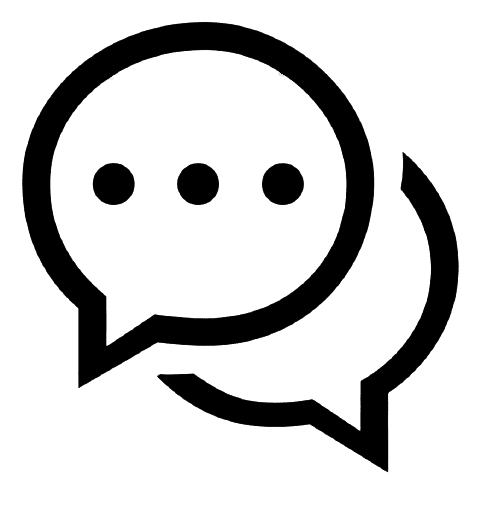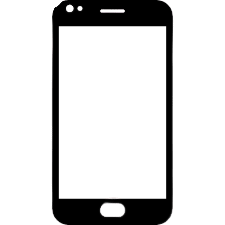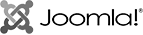Are you looking forward to advertising your business online? Do you want to reach your targeted customers?
If yes, Google Adwords is the best online network you can use as it offers a variety of advertising options.
Moreover, Google’s massive reach increases your chances to reach your potential audience.
But, every business has its own marketing goals. You are going to pay for advertising, so you must choose the appropriate advertising strategy that will accomplish your business goals. In this article I will tell you everything you need to know about Google AdWords account so that you can get a high return on your investments and fulfil your business objectives.
Let’s start by understanding the basics of Google AdWords.
What is Google AdWords (now known as Google Ads) and why to use it?
Google AdWords or Google Ads is a paid system designed by Google to let advertisers advertise on various platforms. You can also consider it as Google campaign manager. Google Adwords holds the capacity to drive quality traffic and relevant customers to your business. Using Google Ads, you can increase visits on your physical store, receive more phone calls for lead generation and boost your online traffic by manifolds. All this is possible in a few clicks.
You should use Google Adwords as:
- Google claims that you will make $8 for every $1 you spend on Google Ads.
- Google AdWords for search can have a Click-through rate (CTR) as high as 8%.
- Millions of companies are already promoting their business using Google AdWords.
So, let’s discuss each step you need to follow to publish your Google Adwords campaign:
Step1: Decide your goal
There are three advertisement goals. You should plan your ad campaigns according to these three:
- Awareness: This category includes those brands that are already well known in the market, but they want to advertise their new offerings. Advertisers which are new to market will also use this objective to create awareness and build an image. This category does not increase the sales immediately, but the advertisements help in creating top of the mind recall and communicating the positioning of the brand. Automobile companies, Consumer goods, electronics come under this category.
- Consideration: If your brand wants to generate leads, then you are in this category. You can generate leads by attracting the audience to sign-up on your website; you can receive more phone calls; or you can even increase your app downloads. This category includes real estate, banks and coaching institutes.
- Conversion and sales: This category mainly includes E-Commerce companies which aim to generate sales and conversions such as Amazon, Flipkart, Reliance fresh etc.
Now we will discuss various types of ad campaigns and find out which one suits your selected goals.
Step 2: Time to decide where to advertise
Once you are clear with your advertising goal, then you can choose from the various types of Ad campaigns provided by Google AdWords.
- Google Search Ads Campaign: You should use this campaign if your goal is consideration.
Search Ads are those Ads which are displayed by the search engine whenever a user searches for similar keywords. This type of campaign comes under Pull Marketing which means that the user will see an ad in which he is already interested. In this way, search ads increase the chances of conversion. For example, as you can see in the following image, if you search for digital marketing, you will see an ad of fiverr.com, which is related to digital marketing. The only difference between a typical search result and a search ad is the sign Ad on the top left.

- Google Display Ads campaign: To be used when the goal is awareness.
This type of Campaigns uses Push Marketing as they force the readers to look at the ads. Google has a massive network of websites that are willing to publish ads on their webpages. Many websites are interested in posting ads because from the total amount you pay for advertising, 32% cut will be taken by Google, and the rest will go to the website owners. However, your benefit is that your ad will appear in front of everyone visiting the targeted website although, the conversion rates will be less as compared to Google search Ads.

- Gmail promotions campaign: You can use Gmail Promotions for consideration or sales and conversions as around 1.8 billion people are active on Gmail.
Gmail ads are the interactive ads that come in your inbox under the social and promotions tab. Although people tend to avoid reading them but whenever they are looking for some offers, they open their promotions tab. Using Gmail Ads, you can connect with your customers in a more personal way.

- YouTube Video Ads campaign: This campaign can be used when the goal is- Awareness or consideration.
Like Search Ads, video ads also show against keyword searches on YouTube. Ads can also come in-stream – meaning while another video is streaming. Using video ads, you can portray emotion and build trust.
You can post an ad having a skip ad option. This enables you to create a more extended ad, but the users will only view the full ad if they are interested in your offerings. This type of ad works well when the goal is consideration. Another option is to publish a compulsory ad in which the user has to view the full ad, but the duration should be minimal. YouTube video ads can be used to accomplish the goal of awareness.

- Google Maps Ads: This is another type of pull campaign which you can use if your goal is consideration.
You can use these ads to increase the number of visitors to your physical store/office.

- App Ads Campaign:
Some businesses are dependent majorly on their mobile and web applications such as Oyo, Ola, Uber etc. Google app ads campaign can promote such businesses on the Google Play store and other networks as well. You can use this campaign if you want to increase the number of downloads of your app. For example, if you will search for a hotel app on Google play store, then ads of MakeMyTrip and Booking.com will appear as shown below.

- Shopping ad campaigns: This is a pull campaign which is used for increasing the sales and conversions of your business.
This type of ad is shown on search engine result pages (SERP). This type is different from the search ads as some relevant information like Price and product image will be displayed along with the CTA. Using this campaign, you can showcase your products instead of promoting your brand as a whole. For example, when I searched for watches, Fossils’ shopping ads were displayed as the ads are optimized for the keyword Watches. E-Commerce sites use shopping ads.

Step 3: Getting to know some important terms
While setting up your campaign, you will encounter some terms which will help you to set up and optimize your Google Ads campaign. So, you need to understand these terms to run a successful Ad campaign.
Keywords: Whenever you search something on Google, the results that appear are targeted by the keywords that match your search intent. These keywords are the words that determine what you are looking for. For example, the keywords for my ad campaigns are as shown below:

Extensions: You can add ad extensions to your ad campaign. There are five categories of extensions:
- Site link extensions: Using this extension, you can provide links to more than one offering on your site. This enables you to attract more customers by giving them more reasons and options to click.

- Location extension: You can use this extension if you own a physical store. You can attract more customers by providing your Location.
- App extensions: You can reduce customer’s effort to open play store and download your app. Providing an App extension in your ad will increase the number of app downloads. Moreover, there are chances that the customer will use your app again and again once downloaded.
- Offer extensions: Along with Gmail promotions you can also provide offers on your search Ads as well. Providing offers will give you an edge over your competitors so that it will attract more customers.
- Call extensions: You can add your contact number in your ad so that your customers can reach out and talk to you directly. Once you receive a call, it becomes easier for you to convert it into a lead or generate sales. You can see how a call button is added in the example given below.

PPC: PPC stands for Pay-Per-Click. This is a general term used in Paid ad campaigns. PPC makes sure that you only pay for what you get. However, it is up to you how much conversions you can create from these clicks.
Quality score (QS): Quality score is the determinant factor of your Ad Rank. It is measured on a scale of 10, and a higher quality score means better ad positions and lower pricing.
Quality Score is the measure of the three factors: ad’s Relevancy, CTR and landing page quality. Let’s discuss these factors in detail:
- Ad relevance: The more specific your ad is in relation to search query, the more is your ad relevance.
- Landing page quality: Your site should have higher conversion rates and lower page loading time so that Google can be sure that it is sending visitors on websites which are relevant to their searches. Your Conversion Rate (CVR ) will measure how many users you have converted through your ad.
- Click-through rate (CTR): Your CTR is the measure of how many clicks your ad campaign gets. CTR is the most crucial factor in determining the quality score of your ad. On average, the CTR for search ads is 1.91% however, for display ads, it is 0.35%. But, for a benchmark, you should aim a CTR of 4-5% or more on search ads and 0.5-1% on your display ads. CTR is given by:
CTR= Clicks (the number of people who clicked your ad) / Impressions (number of people who have seen your ad)
You can see below the weighted distribution of factors determining the Quality Score.

Ad Rank: Ad Rank is the determining factor of your ad placement (where it will appear relative to other ads from your competitors). A better Ad Rank will ensure that more people will see your ad. So, your ad will get more clicks.
Your Ad Rank depends on your Quality score and maximum bid. So, to place your ad in a better position than your competitor, either you have to increase your Quality Score, or you have to make a higher bid. What is bidding? Let’s discuss in detail.
Step 4: Set Budget and go live:
You cannot advertise for free. Since you are investing your money, you will want the highest returns on your investments. For a higher ROI, you should plan your bids strategically. Let’s understand the Bidding system in detail:
You have to select a maximum bidding amount that you are going to pay for your ad. Always remember that your bidding amount will play a significant role in determining your ad rank. The more you pay, the better your ad placement. There are three options for bidding:
CPM (cost per mille): In this strategy, you have to pay for one thousand impressions of your ad. This means you have to pay a definite amount for showing your ad to a thousand people. You can opt for CPM when spreading brand awareness is your goal. I will not recommend CPM to you if you want to maximize your sales and conversions.
CPC (Cost-Per-Click): In this strategy, you have to pay for every click on your ad. You can use CPC if attaining customer consideration is your goal.
CPE (Cost Per Engagement): You can use this strategy if you want to pay when a predetermined action takes place on your ad. It can be an add to cart button or some other kind of CTA. It is evident that if 1000 people visit your page, then only ten people buy. Although you have to pay more for CPE, you can make sure that you only pay when you get yourself a paying customer. This makes CPE the most justifiable ad spends for you.
You can further modify your bidding strategies using the following bidding modifiers:
Geographical location: You can raise or lower your bidding amount according to your targeted geographical areas. There is a possibility that your business operations are only confined to a particular region, then you can select your region to advertise.
Moreover, it will cost you more if you want to advertise in cities like Bangalore, Delhi, Mumbai as compared to Tripura, Sikkim. Moreover, sometimes you want to target a particular region where the demand for your business is the most. For example, the need for luxury goods will be more in major cities rather than rural areas as the people in metros are more concerned about their social status.

Know the right time to advertize: Google AdWords gives you the flexibility to decide the days and time when your ads show up. If you want to attract high-quality traffic or receive more calls, then you can choose to advertise during business hours when most of the people are active.
You can learn the most effective tactics to design creative banner ads, including both web banner ads and mobile banner ads and boost your online traffic exponentially.
You can use these advanced bidding techniques to get an edge over your competitors. But to use them effectively, you need some experience. So, it’s time for you to launch your Ad campaign using Google Adwords.
Once your ad campaign is published, then it is essential for you to know how effective it is, So, that you can decide your future strategies. Let’s figure it out.
How to check how successful your ad campaign is?
You need to optimize the strategies for your Ad campaign regularly. You can use the following tools to review your progress:
- You can set up conversion tracking: By setting up a conversion tracker, you can know precisely the number of leads or conversion you are generating from your Google Ads campaign. Moreover, Conversion tracking also measures the number of your app installs and calls from ads.
- You can add UTM (Urchin tracking module) codes: Have you seen some URLs having a “?” question mark? Those URLs contain a UTM code. Google uses UTM codes to track the activities associated with a specific link. You can add UTM codes when you set up your Google Ads campaign.
- You can use Google Analytics: You can track your traffic, goal completions and other metrics by linking your Google Ads account with Google Analytics.
So, now you are all set to start your Google Ads campaign. However, if you have any queries or doubts in your mind, you may ask me in the comment section. I am happy to help you out. Let’s summarize everything that we have learned in the article.
Google Adwords in a nutshell:
- Google AdWords or Google Ads is a paid system designed by Google to let advertisers advertise on various platforms. You have to follow my four steps to publish your Google Adwords campaign.
- Step 1: There are three advertisement goals- Awareness, consideration and Sales or conversion. You have to choose the one according to your business.
- Step 2: You have to find the right type of ad campaign for you. The different types include- search ads, Display ads, Gmail promotions, YouTube ads, Maps, App ads and shopping ads.
- Step 3: You need to know some essential terms- keywords, extensions, PPC, QS, CTR, Ad rank, CPM, CPC, CPE.
- Step 4: Setting the budget and reviewing your ad campaign: you can set your budget according to different bidding strategies. However, you can review using google Analytics, UTM codes and Conversion tracker.